The Counterfeit Deterrence System
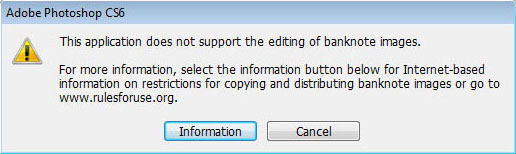
Scanning is the best way to get nice images of banknotes, but many banknotes produced after 2004 are unable to be scanned with modern equipment or edited with high-end software like Photoshop. This article will tell you what's happening and give you some work-arounds.
The CDS
In 2004, an organization called The Central Bank Counterfeit Deterrence Group was formed by the G10 countries with the mission of understanding new counterfeiting threats and recommending solutions. The CBCDG is comprised of the central banks of the G10 and banknote printers.
The CDS system implemented today consists of printing mechanisms invisble to the naked eye that can be found by scanning and image editing (and printing, I suspect but haven't tested) software, which will then disallow further reproduction or manipulation of the banknote image. Largely this is seen by end users as either a message from their scanning software, or from their editing program, similar to the one at the top of the page. The banknote image is not loaded for editing.
A Little Examination
I've scanned a few banknotes just for interest to see if I could find the CDS within the image somewhere. No luck, other than to come to the conclusion that this is a pretty nifty system. The scans are below of the $50 US note, and you may download the full size versions for your own examination if you like. The full note of course contains the CDS and should be caught by your image editing software if it's checking. Then I cropped off half of the note, and it still contains CDS (i.e. I can't load it in Photoshop), same with the 25% size crop. It was only with the 15% crop section where Photoshop was no longer able to detect CDS. There was a similar response on a Canada $5 note.


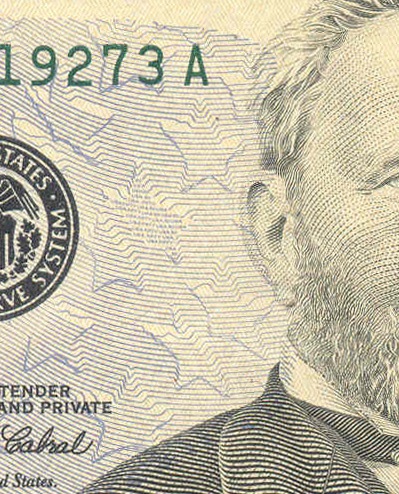

Work-Arounds to CDS
Scanning
You may be wondering how I generated the scans of the $50 note above, if it's protected by CDS. Here's how that works. The CDS is implemented within scanning software, and not your physical scanner, so it's likely that buying a new scanner is not going to help you. Not every scanning software product implements CDS, so if you are having scanning problems, you most likely just need to scan with different software. I'm using the Epson Perfection V33, which is a relatively new scanner, but I use ViewScan as a scanning tool that does not implement CDS. The tool supports many scanners, and I think you can download a demo version to try out to make sure you can scan your notes before you purchase.
Photography

It may surprise you to know that while you can photograph your banknotes, the resulting image file is still likely to contain the CDS, making it just as troublesome as the file generated by your scanner. Lower resolution, lower bit depth, or slightly out of focus images may not contain CDS, though I haven't pursued this avenue.
Image Editing
As you can see from my examples of Photoshop, CDS-protected images are not editable with any version of Photoshop past something like CS2. GIMP does not implement CDS, and is the full function editing program I would recommend if you need to edit these images. Interestingly, GIMP can export Photoshop PSD format files, that you can then edit with Photoshop. The output from these edits still contains CDS. MS Paint also does not implement CDS.
Footnote: The Eurion Constellation, a Red Herring
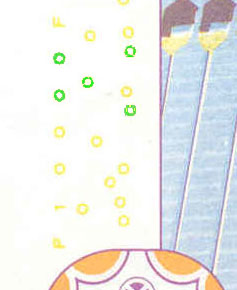
On first running into scanning problems, many folks think it is the graphic Omron Circles, or "Eurion Constellation," that started appearing on banknotes in 2002, which is causing their scanner to choke. This is not true in my experience, as I've scanned banknotes with Omron Circles issued prior to CDS, with native scanner drivers on MS Windows. Eurion is an earlier anti-counterfeiting technique specific to copy machines, that will stop the photocopying of a banknote. You can see these five rings in with the naked eye on many modern banknotes.